Credit Notes
NOTE: For Refunds, please see the Refunds documentation.
What are credit notes? A credit note is a document that is issued by a seller to a buyer. The credit note indicates that the buyer has been credited for an amount of money that is owed to them.
How to Issue a Credit Note
From the Blixo Sidebar. Click on Credit notes, and you will see this page.
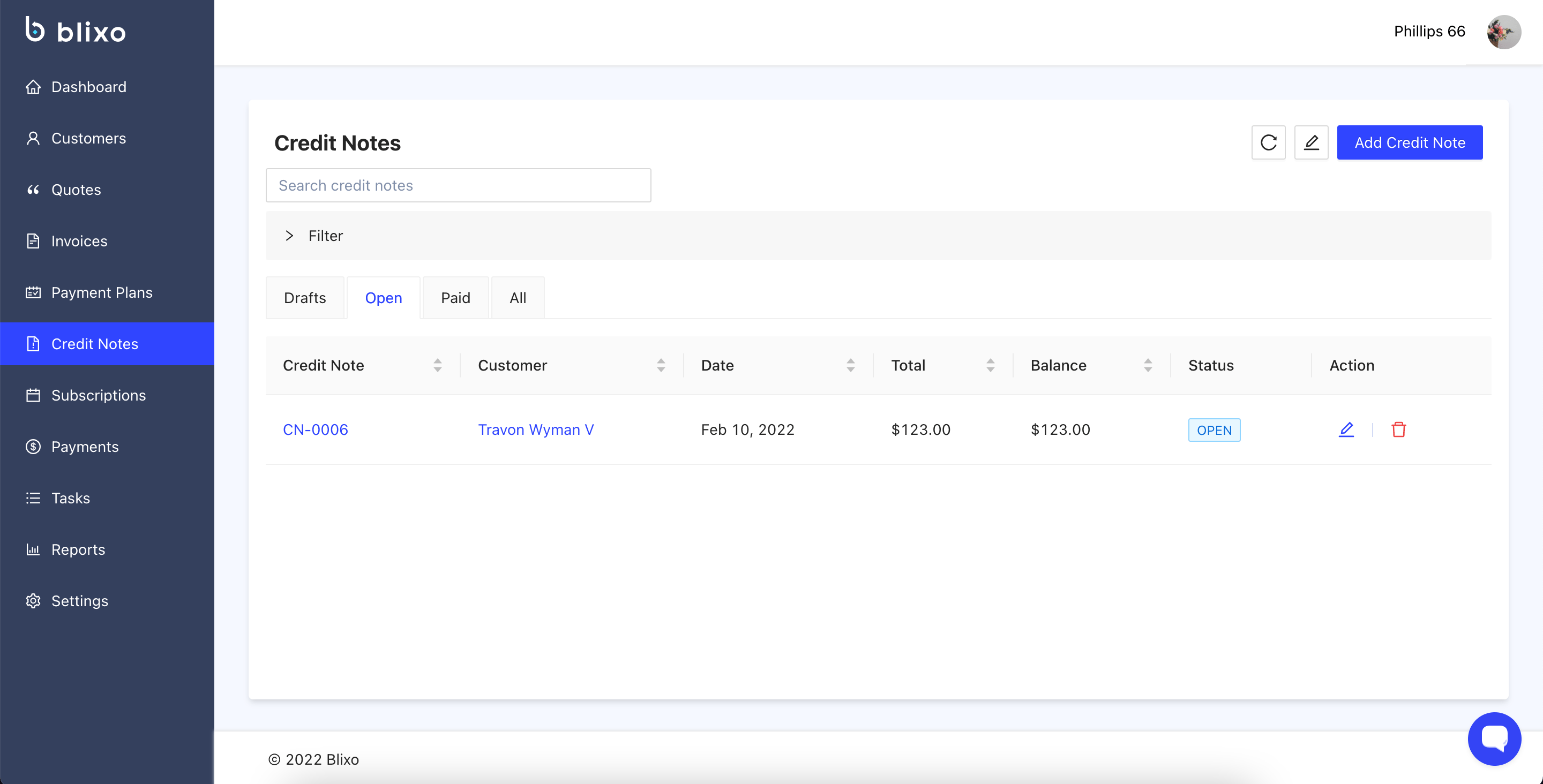
You can create a new credit not by clicking on “Add Credit Note”
You will then see this page:
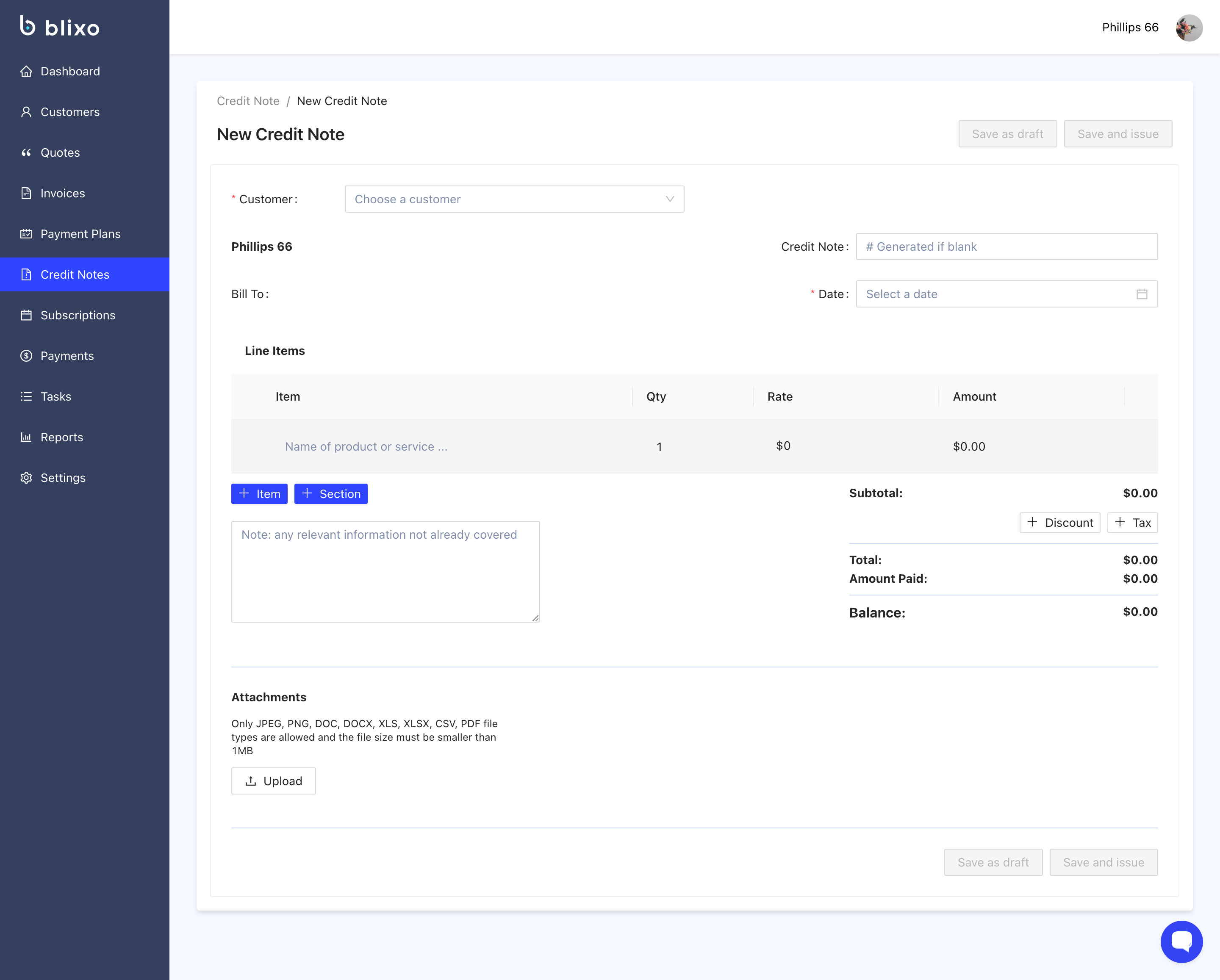
Here you can add the Customer, Credit Note and Date on the top of the page. The other information at the top will be filled out when you choose the customer.
Next area is Line Items
Here you can add items / services , quantity , rate and cost, and you can also categorize them into sections
Line Items:
Items
Qty
Rate
Amount
You can add items and rate by clicking on the corresponding buttons
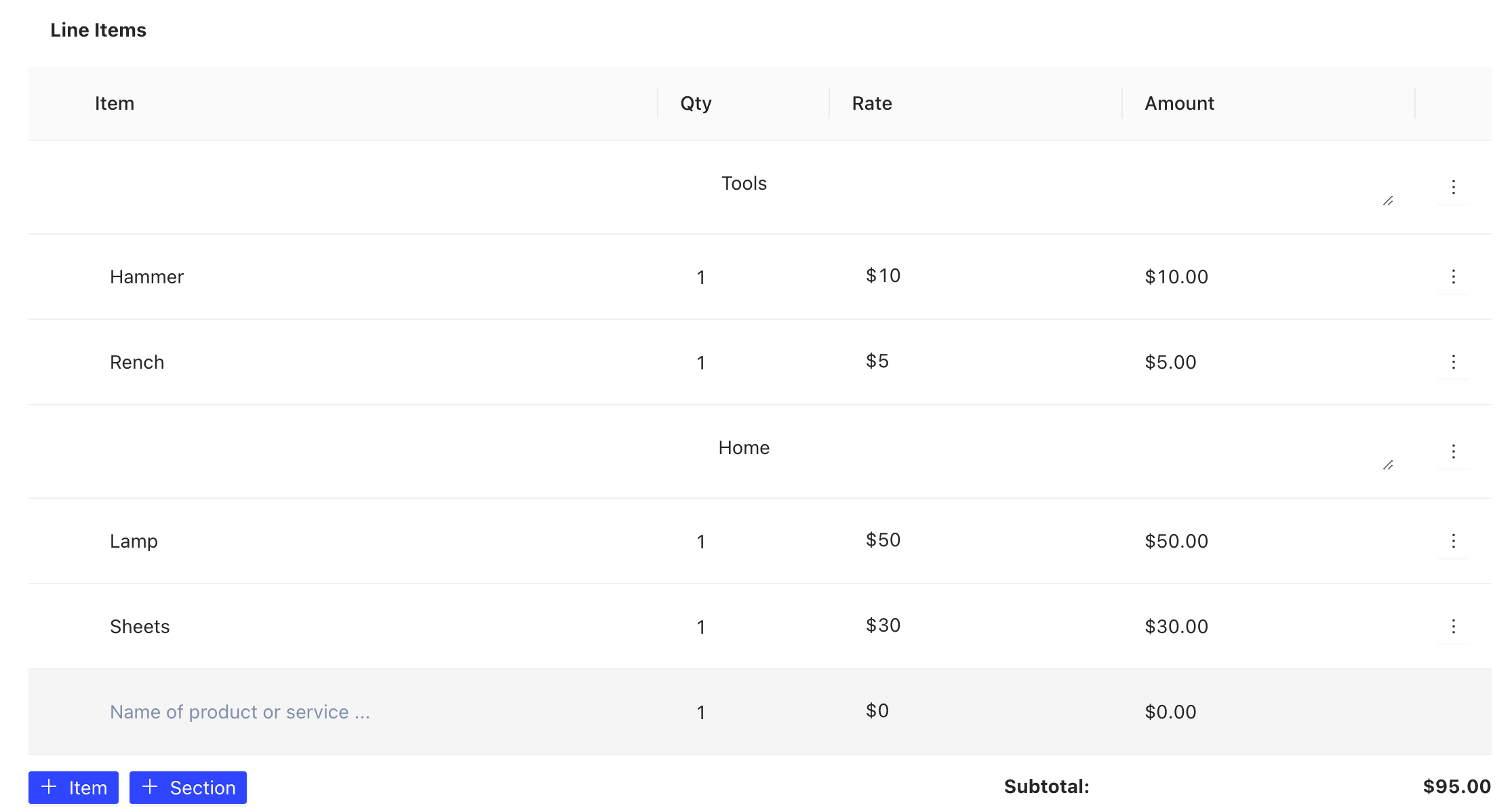
Once you done with the line items you can then add tax and discounts, as well as add any attachments ,
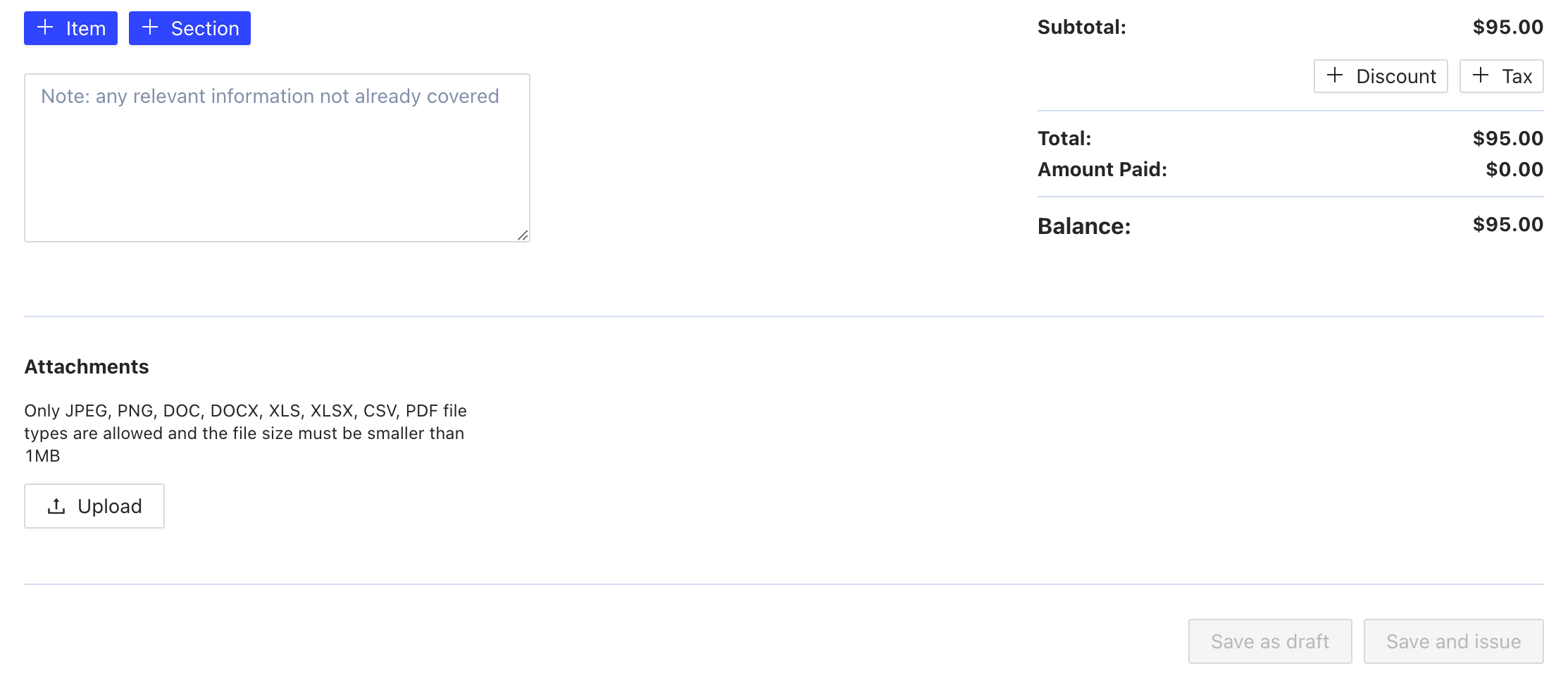
After you are done don’t forget to save as draft or save as send to customer

Another thing you can do from the invoice homepage is click the pencil icon to edit what is displayed, the circular icon is to refresh page.
And finally you can change what you view from the tabs
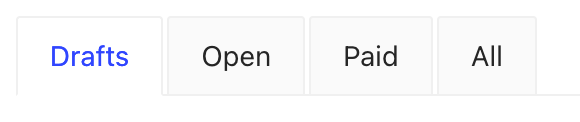
Here based on the status of the credit note they will be listed below these categories.
