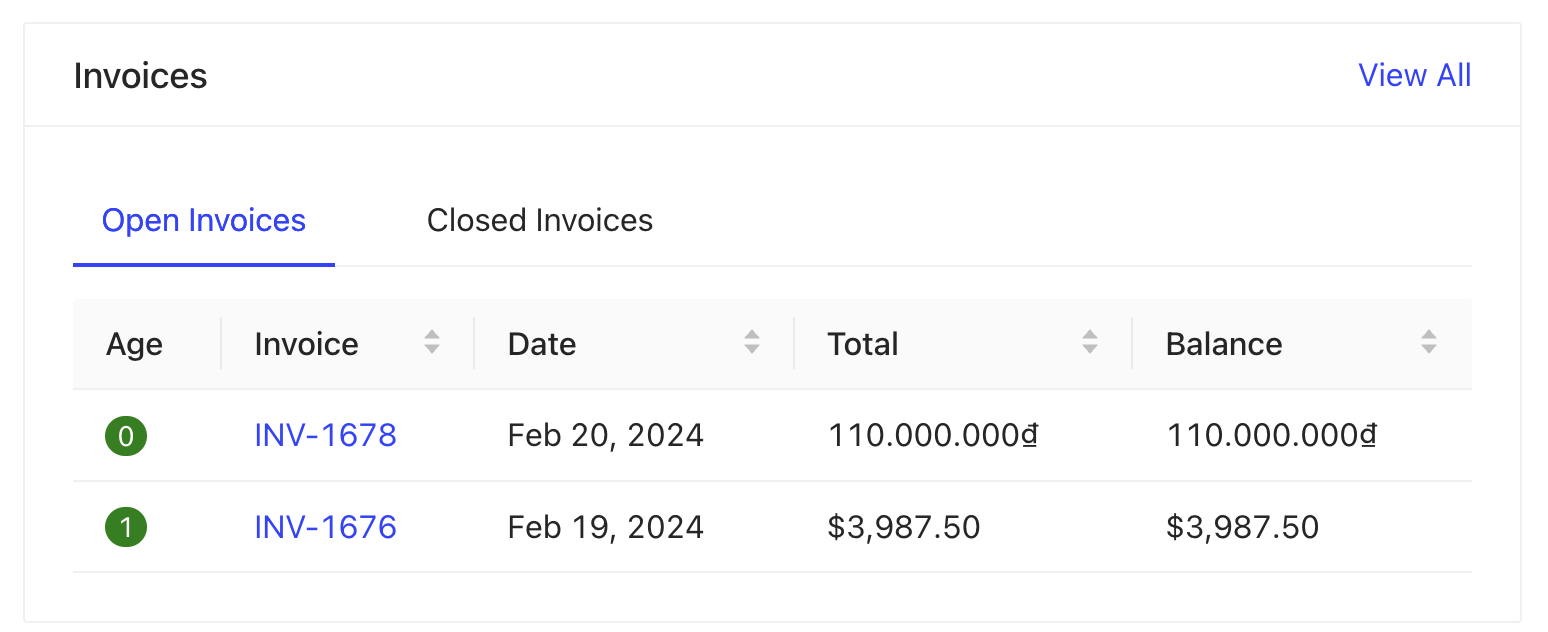Multi-Currency
What is multi-currency in Blixo? Our Multi-currency feature enables users to conduct transactions and manage finances in multiple currencies seamlessly. It empowers individuals and businesses to handle international transactions efficiently, providing flexibility and convenience while reducing currency conversion complexities. With support for various currencies, users can easily track expenses, receive payments, and perform financial operations across borders with ease. This feature simplifies global commerce and enhances financial management capabilities for diverse needs and preferences.
How many currencies does Blixo support?
Blixo supports 170 currencies from around the world! Here is the list of currencies used in Blixo:
- AED - United Arab Emirates Dirham
- AFN - Afghan Afghani
- ALL - Albanian Lek
- AMD - Armenian Dram
- ANG - Netherlands Antillean Guilder
- AOA - Angolan Kwanza
- ARS - Argentine Peso
- AUD - Australian Dollar
- AWG - Aruban Florin
- AZN - Azerbaijani Manat
- BAM - Bosnia-Herzegovina Convertible Mark
- BBD - Barbadian Dollar
- BDT - Bangladeshi Taka
- BGN - Bulgarian Lev
- BHD - Bahraini Dinar
- BIF - Burundian Franc
- BMD - Bermudan Dollar
- BND - Brunei Dollar
- BOB - Bolivian Boliviano
- BRL - Brazilian Real
- BSD - Bahamian Dollar
- BTC - Bitcoin
- BTN - Bhutanese Ngultrum
- BWP - Botswanan Pula
- BYN - Belarusian Ruble
- BZD - Belize Dollar
- CAD - Canadian Dollar
- CDF - Congolese Franc
- CHF - Swiss Franc
- CLF - Chilean Unit of Account (UF)
- CLP - Chilean Peso
- CNH - Chinese Yuan (Offshore)
- CNY - Chinese Yuan
- COP - Colombian Peso
- CRC - Costa Rican Colón
- CUC - Cuban Convertible Peso
- CUP - Cuban Peso
- CVE - Cape Verdean Escudo
- CZK - Czech Republic Koruna
- DJF - Djiboutian Franc
- DKK - Danish Krone
- DOP - Dominican Peso
- DZD - Algerian Dinar
- EGP - Egyptian Pound
- ERN - Eritrean Nakfa
- ETB - Ethiopian Birr
- EUR - Euro
- FJD - Fijian Dollar
- FKP - Falkland Islands Pound
- GBP - British Pound Sterling
- GEL - Georgian Lari
- GGP - Guernsey Pound
- GHS - Ghanaian Cedi
- GIP - Gibraltar Pound
- GMD - Gambian Dalasi
- GNF - Guinean Franc
- GTQ - Guatemalan Quetzal
- GYD - Guyanaese Dollar
- HKD - Hong Kong Dollar
- HNL - Honduran Lempira
- HRK - Croatian Kuna
- HTG - Haitian Gourde
- HUF - Hungarian Forint
- IDR - Indonesian Rupiah
- ILS - Israeli New Sheqel
- IMP - Manx pound
- INR - Indian Rupee
- IQD - Iraqi Dinar
- IRR - Iranian Rial
- ISK - Icelandic Króna
- JEP - Jersey Pound
- JMD - Jamaican Dollar
- JOD - Jordanian Dinar
- JPY - Japanese Yen
- KES - Kenyan Shilling
- KGS - Kyrgystani Som
- KHR - Cambodian Riel
- KMF - Comorian Franc
- KPW - North Korean Won
- KRW - South Korean Won
- KWD - Kuwaiti Dinar
- KYD - Cayman Islands Dollar
- KZT - Kazakhstani Tenge
- LAK - Laotian Kip
- LBP - Lebanese Pound
- LKR - Sri Lankan Rupee
- LRD - Liberian Dollar
- LSL - Lesotho Loti
- LYD - Libyan Dinar
- MAD - Moroccan Dirham
- MDL - Moldovan Leu
- MGA - Malagasy Ariary
- MKD - Macedonian Denar
- MMK - Myanma Kyat
- MNT - Mongolian Tugrik
- MOP - Macanese Pataca
- MRU - Mauritanian Ouguiya
- MUR - Mauritian Rupee
- MVR - Maldivian Rufiyaa
- MWK - Malawian Kwacha
- MXN - Mexican Peso
- MYR - Malaysian Ringgit
- MZN - Mozambican Metical
- NAD - Namibian Dollar
- NGN - Nigerian Naira
- NIO - Nicaraguan Córdoba
- NOK - Norwegian Krone
- NPR - Nepalese Rupee
- NZD - New Zealand Dollar
- OMR - Omani Rial
- PAB - Panamanian Balboa
- PEN - Peruvian Nuevo Sol
- PGK - Papua New Guinean Kina
- PHP - Philippine Peso
- PKR - Pakistani Rupee
- PLN - Polish Zloty
- PYG - Paraguayan Guarani
- QAR - Qatari Rial
- RON - Romanian Leu
- RSD - Serbian Dinar
- RUB - Russian Ruble
- RWF - Rwandan Franc
- SAR - Saudi Riyal
- SBD - Solomon Islands Dollar
- SCR - Seychellois Rupee
- SDG - Sudanese Pound
- SEK - Swedish Krona
- SGD - Singapore Dollar
- SHP - Saint Helena Pound
- SLL - Sierra Leonean Leone
- SOS - Somali Shilling
- SRD - Surinamese Dollar
- SSP - South Sudanese Pound
- STD - São Tomé and Príncipe Dobra (pre-2018)
- STN - São Tomé and Príncipe Dobra
- SVC - Salvadoran Colón
- SYP - Syrian Pound
- SZL - Swazi Lilangeni
- THB - Thai Baht
- TJS - Tajikistani Somoni
- TMT - Turkmenistani Manat
- TND - Tunisian Dinar
- TOP - Tongan Pa’anga
- TRY - Turkish Lira
- TTD - Trinidad and Tobago Dollar
- TWD - New Taiwan Dollar
- TZS - Tanzanian Shilling
- UAH - Ukrainian Hryvnia
- UGX - Ugandan Shilling
- USD - United States Dollar
- UYU - Uruguayan Peso
- UZS - Uzbekistan Som
- VEF - Venezuelan Bolívar Fuerte (Old)
- VES - Venezuelan Bolívar Soberano
- VND - Vietnamese Dong
- VUV - Vanuatu Vatu
- WST - Samoan Tala
- XAF - CFA Franc BEAC
- XAG - Silver Ounce
- XAU - Gold Ounce
- XCD - East Caribbean Dollar
- XDR - Special Drawing Rights
- XOF - CFA Franc BCEAO
- XPD - Palladium Ounce
- XPF - CFP Franc
- XPT - Platinum Ounce
- YER - Yemeni Rial
- ZAR - South African Rand
- ZMW - Zambian Kwacha
- ZWL - Zimbabwean Dollar
How to set up multi-currency
There are two ways to set up multi-currency on Blixo. The first way is to go to the Company Profile directly via the profile image. And the second way is to go to the Settings section in the sidebar.
Let’s start with the first way. First of all, hover your mouse over the profile image and then click on ‘Your Company’ to go to the Company Profile page.
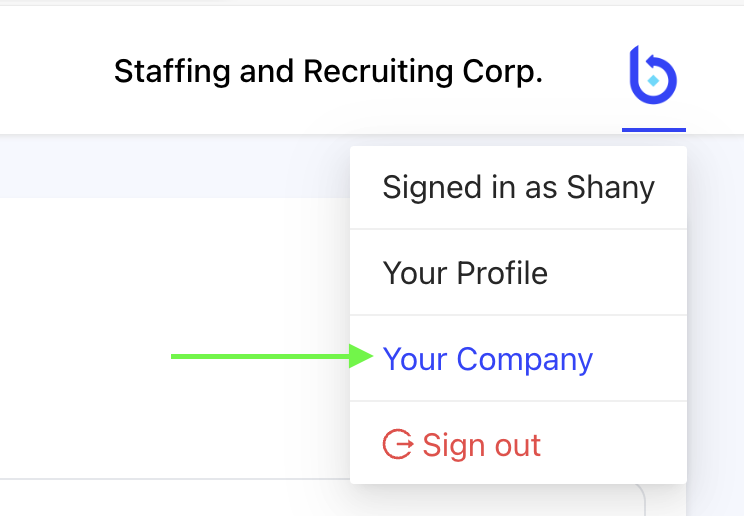
Next, click on the ‘Localization’ tab.
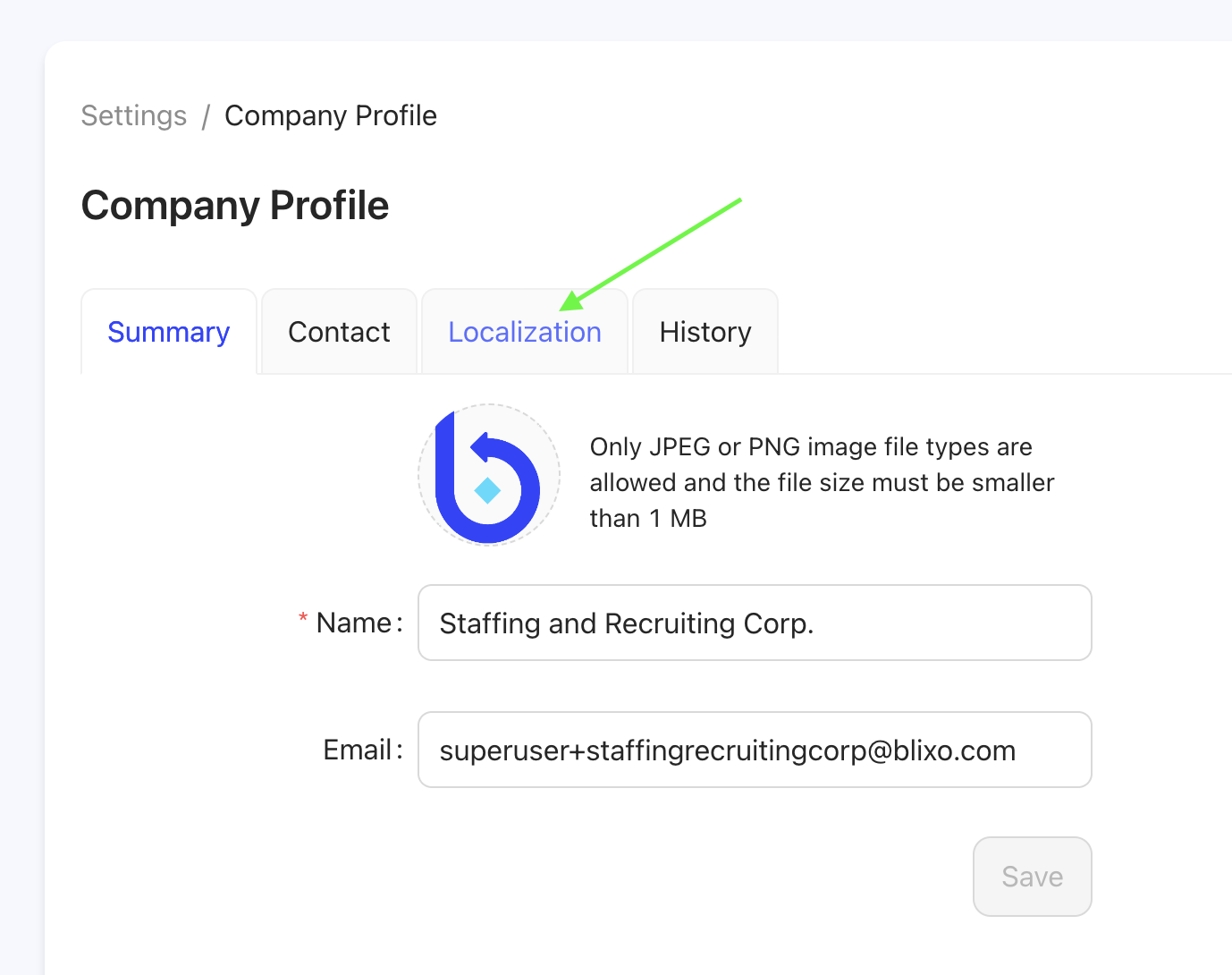
From here, click on the Currency dropdown list to choose your currency unit.
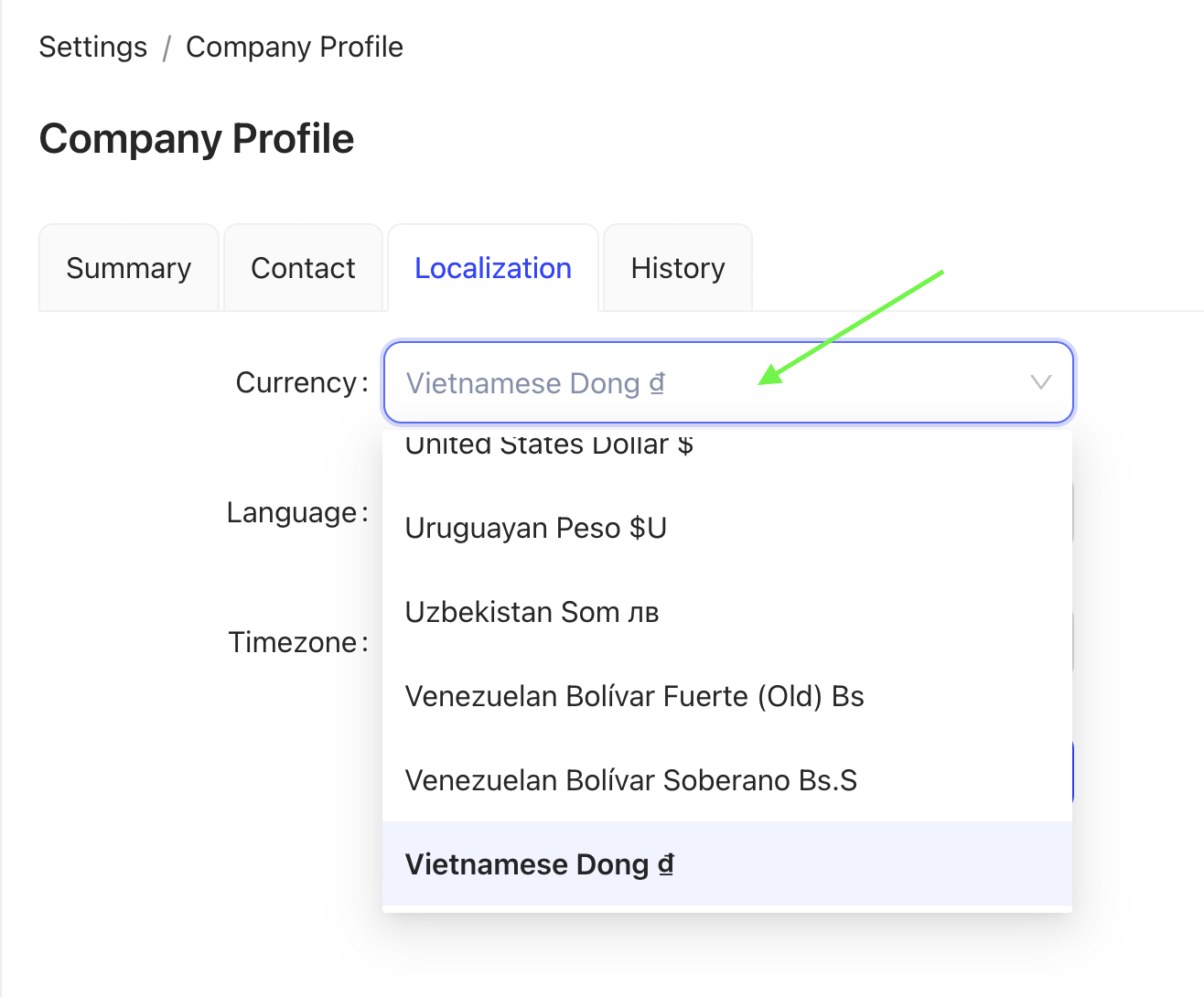
After choosing the currency, click the ‘Save’ button to enable it.
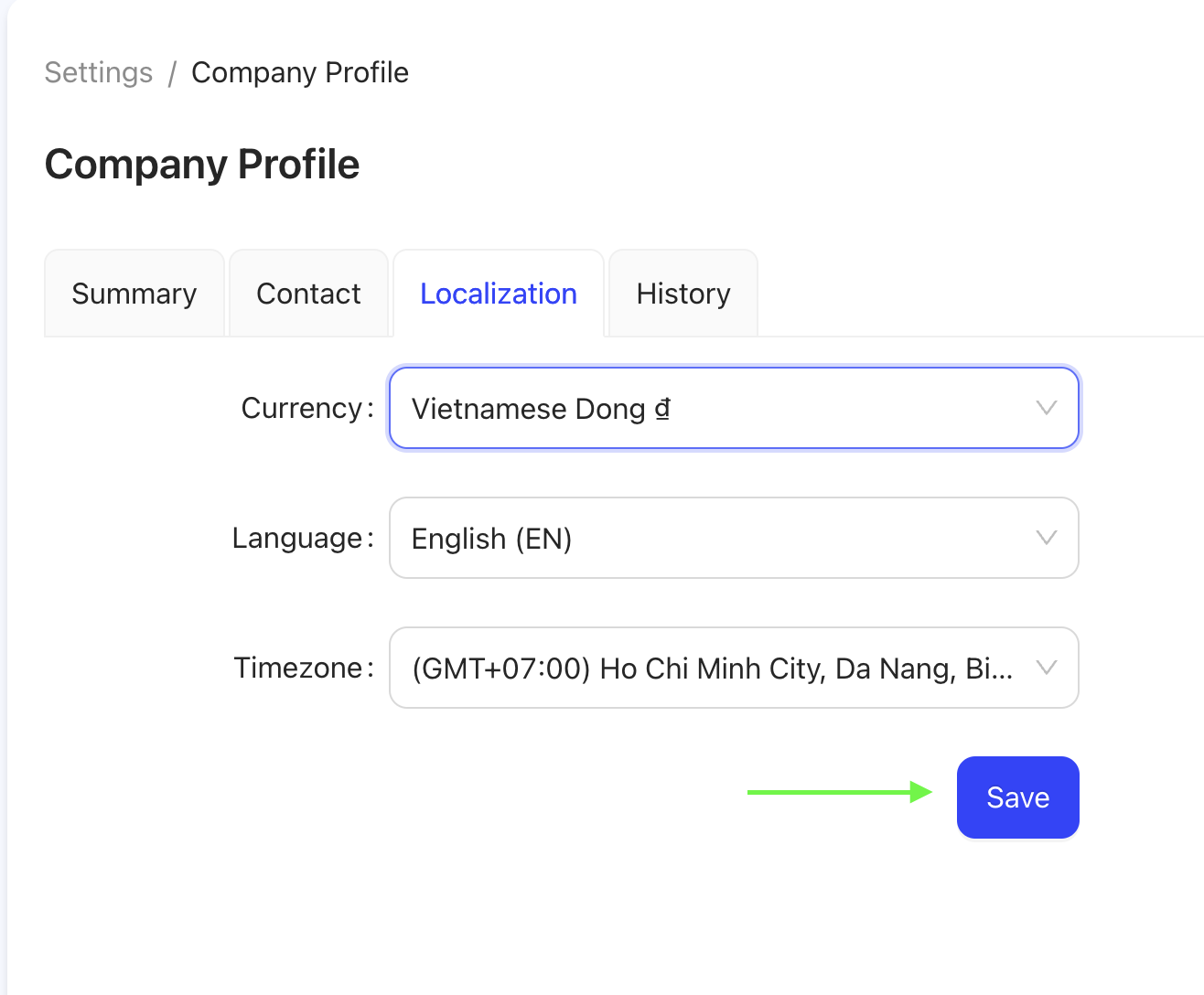
Let’s try the second method by navigating to the Settings section in the sidebar.
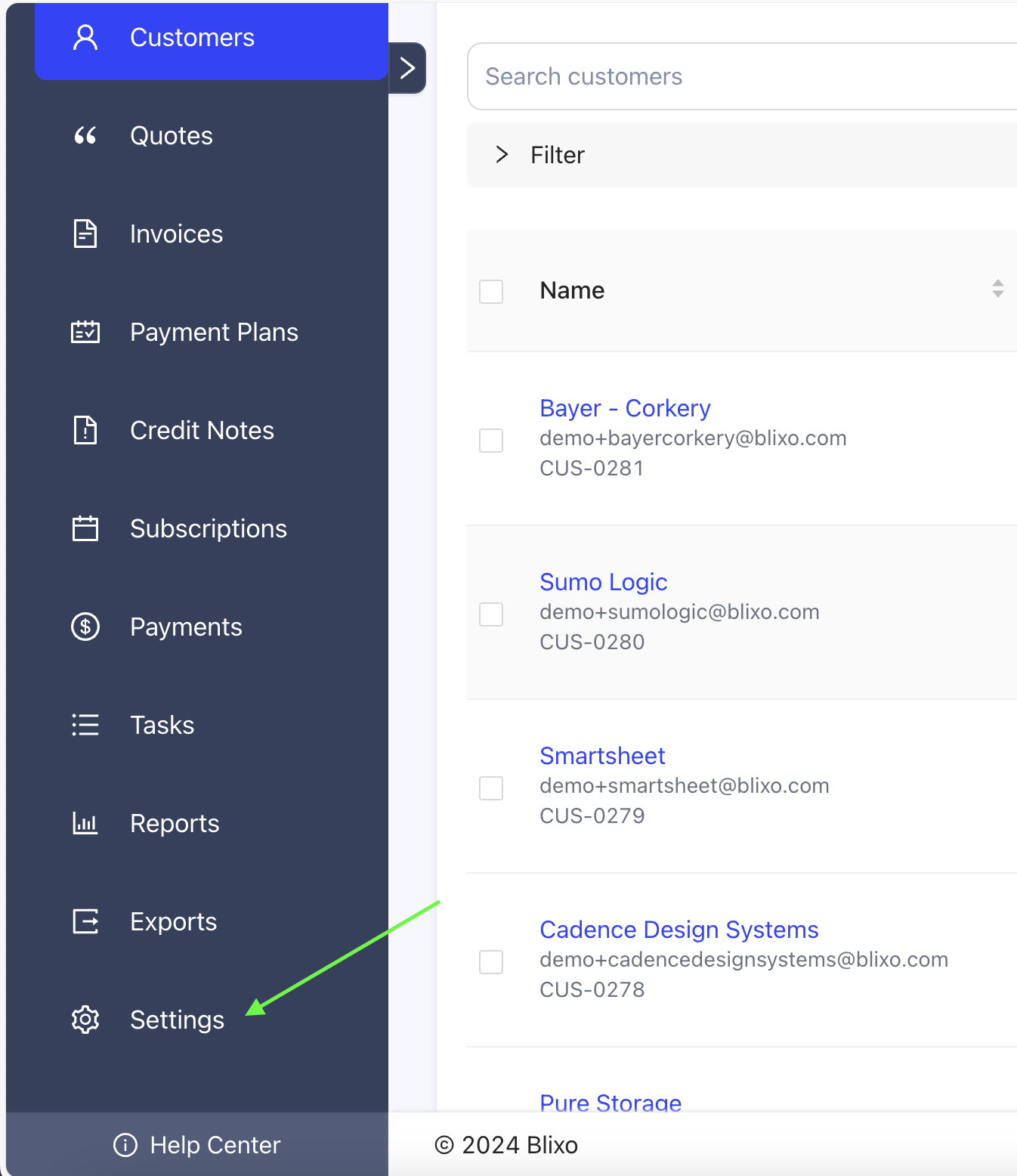
Scroll up to ‘Business Settings’ and click on ‘Company’ to go to the Company Profile page.
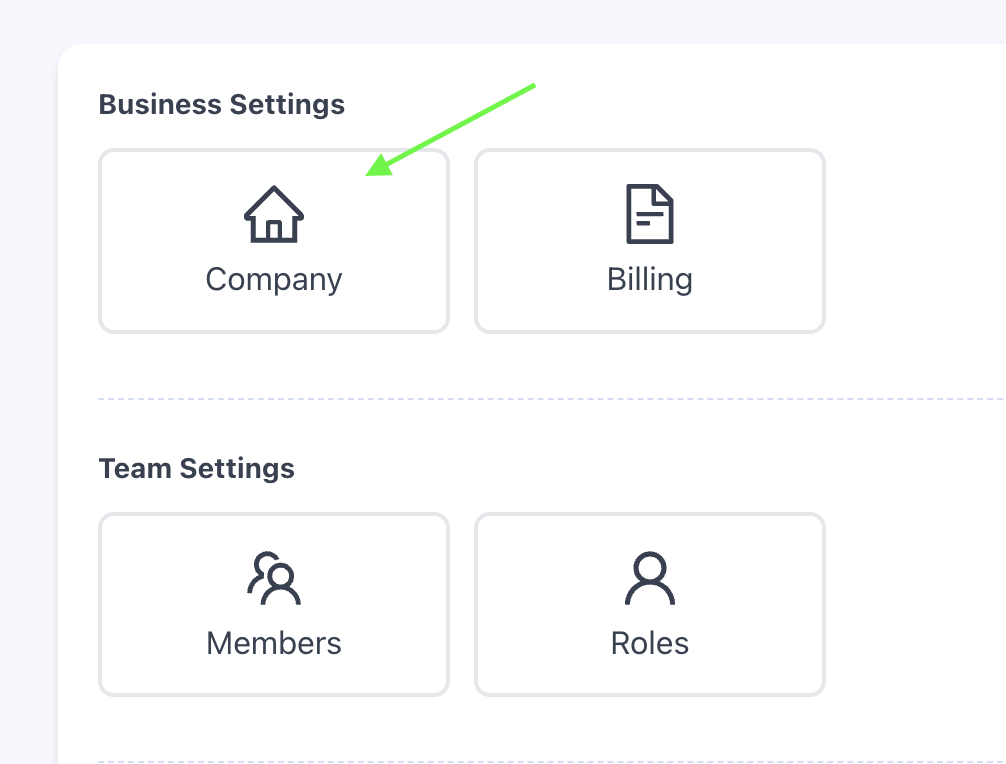
Similar to the first method, click on the ‘Localization’ tab.
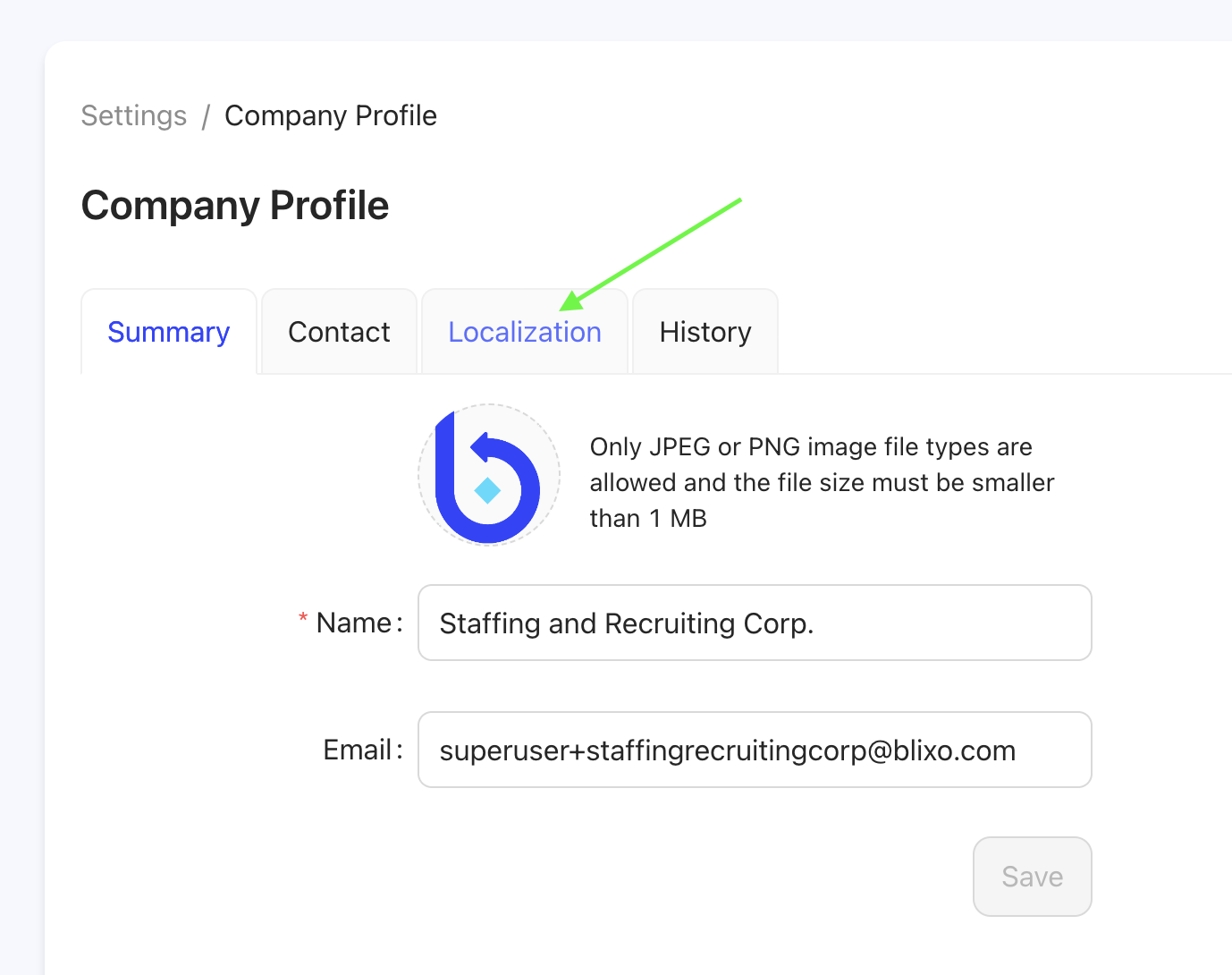
Next, click on the Currency dropdown list to choose your currency unit.
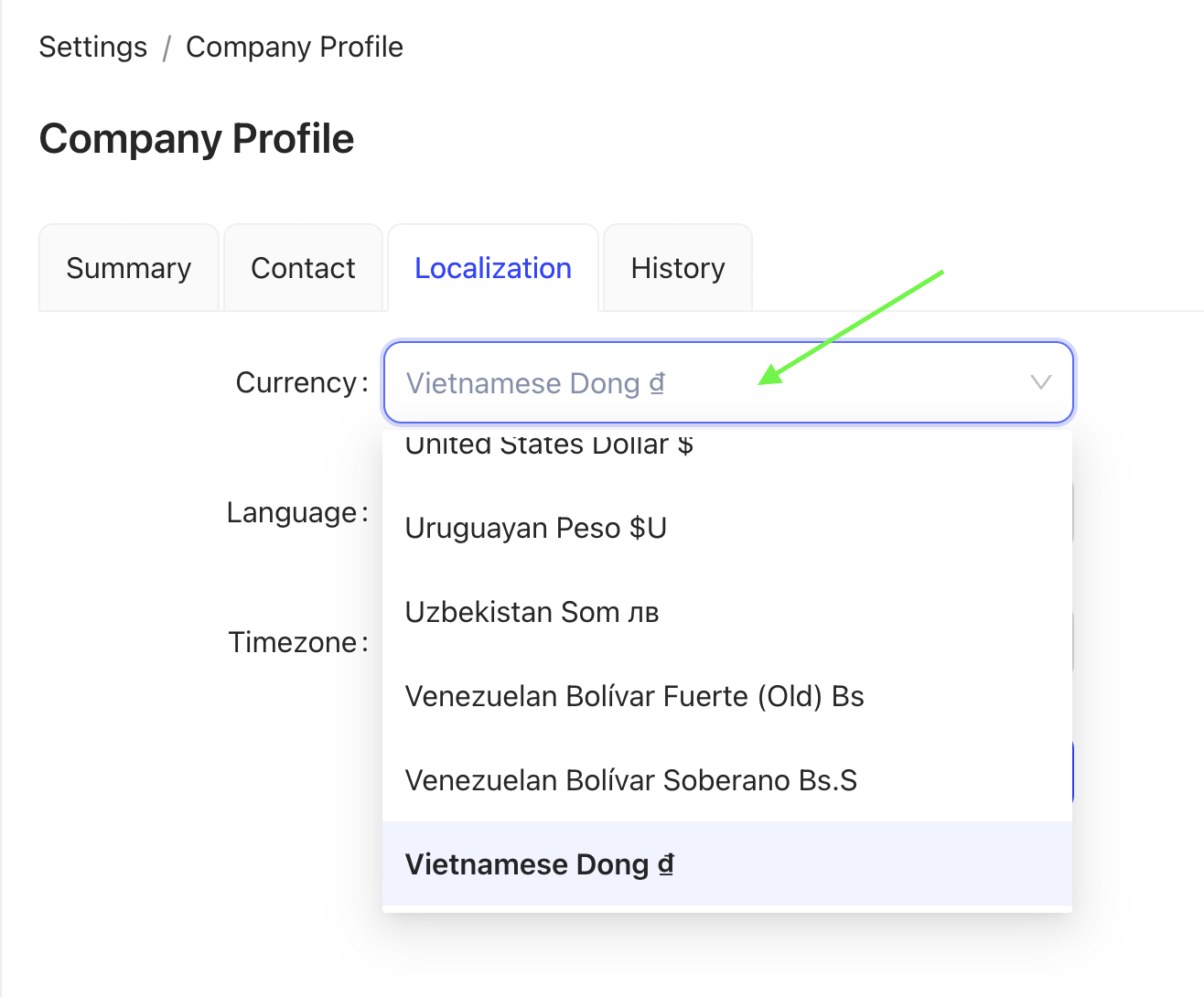
After choosing the currency, click the ‘Save’ button to enable it.
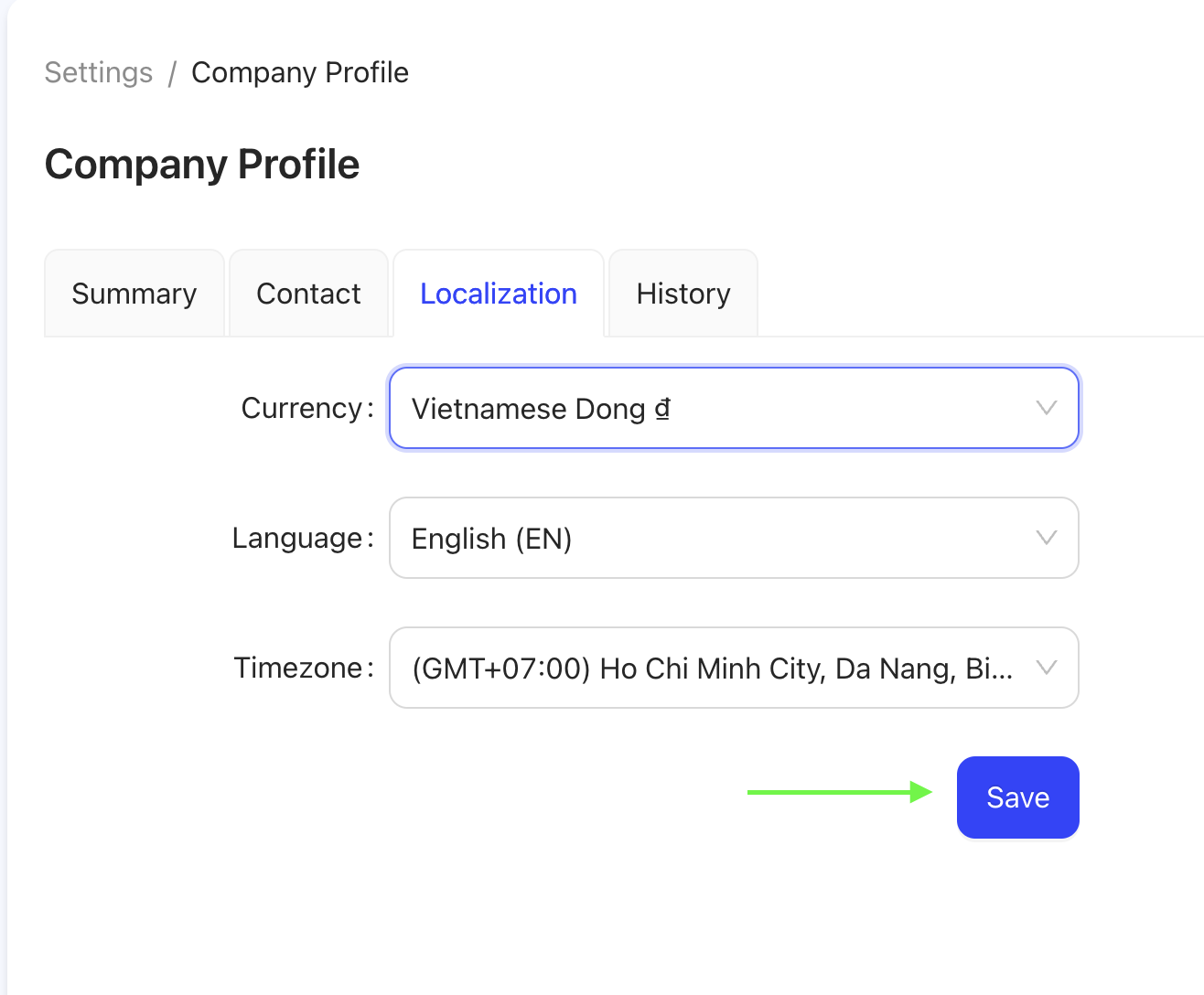
How multi-currency works on Blixo
Multi-currency is a very useful feature for global merchant. After successfully completing the setup steps above, the currency you choose will be activated immediately. However, please note that to avoid confusion, the chosen currency will apply to the latest Quotes, Invoices, Payment Plans, Credit Notes, Subscriptions, Payments, Reports, Discounts, and all related items containing the currency unit. All old data using the old currency will not be affected.
Example:
[8:00 AM]: John created a new invoice with the currency as dollar. [9:00 AM]: John changed the currency from dollar to Vietnamese dong (VNĐ). [10:00 AM]: John created a new invoice.
So, the invoice created at 10:00 AM will be applied with the VNĐ currency.