Taxes
How are taxes tracked in Blixo? Blixo lets you set up taxes on a location and item level. You can even set up tax rules to further customize how taxes are applied.
How to Manage Tax Rates and Tax Rules
Using the Blixo Sidebar chose “Setting” and then click on “Taxes” under the “Price Settings” Section
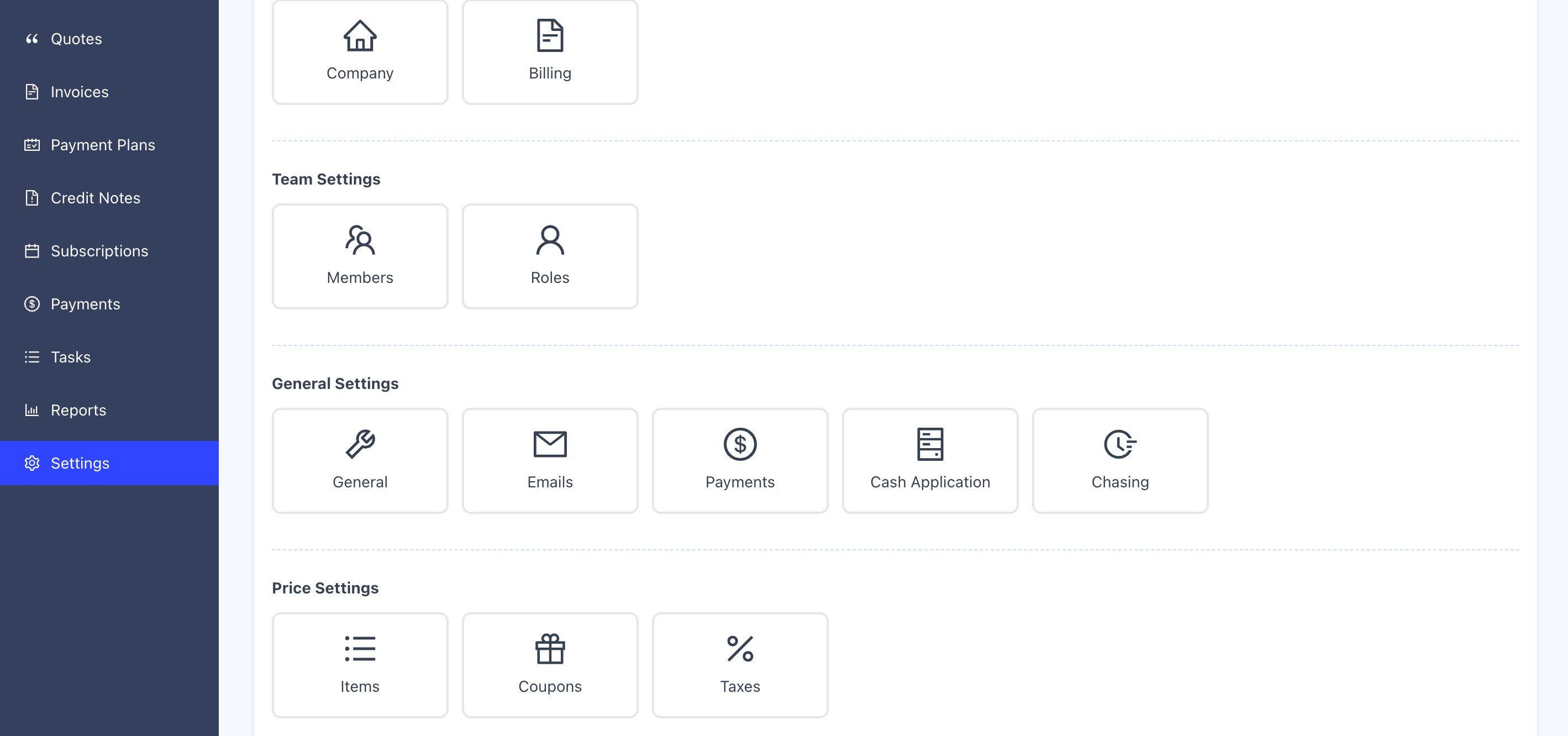
Once you click on taxes you will get to this page
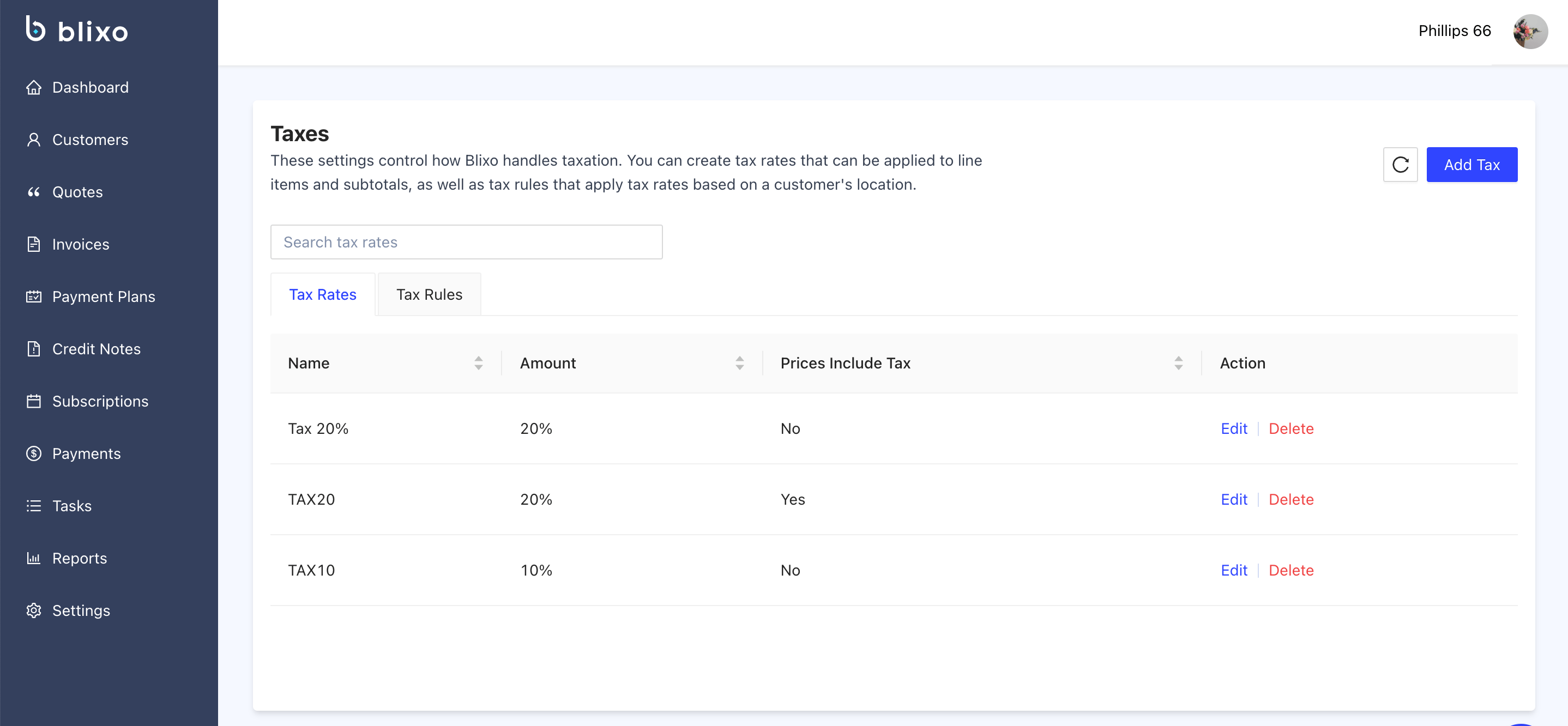
Here you can search for taxes that you already created or you can create a new tax by clicking on “Add Tax”
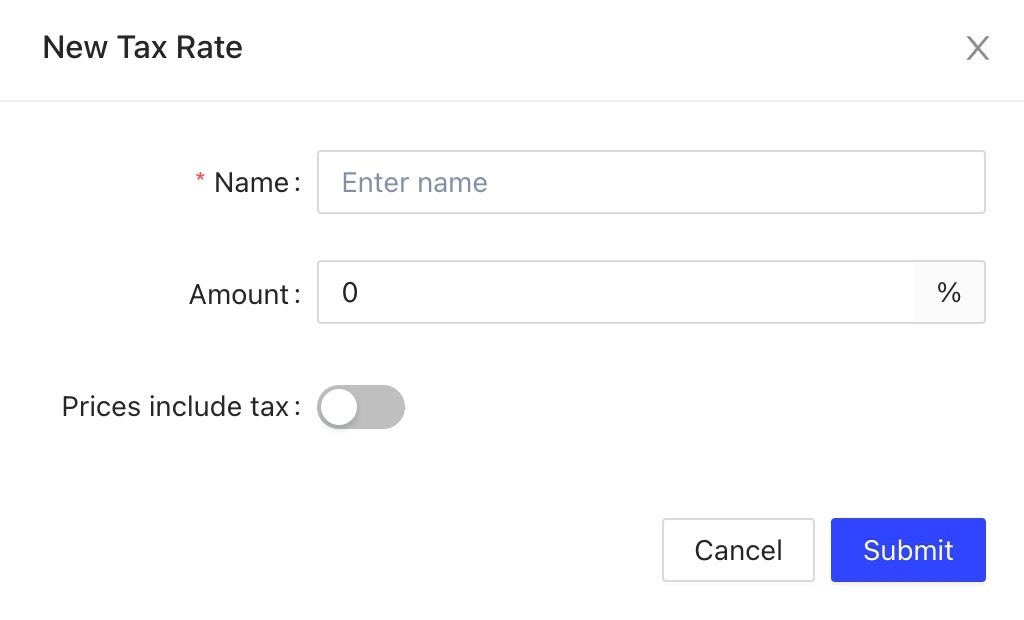
Give a name to the Tax you are creating Then choose the percentage amount, and you can also choose where the tax is included in the price. And click on “Submit”
The new tax will be added to your list of taxes on the Taxes home page.
